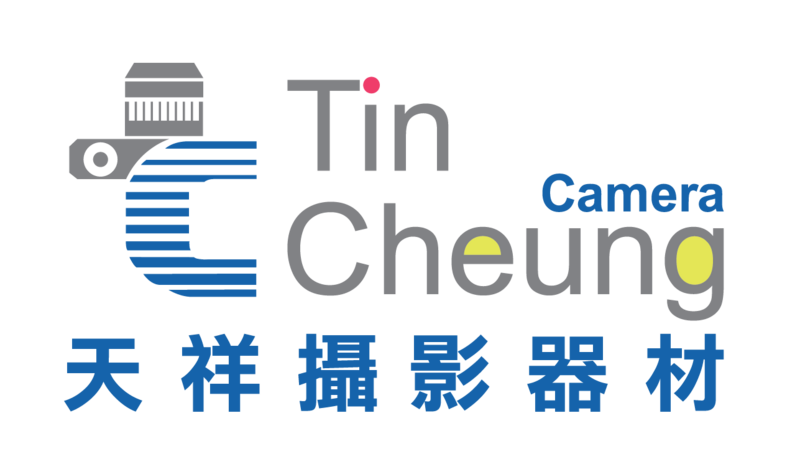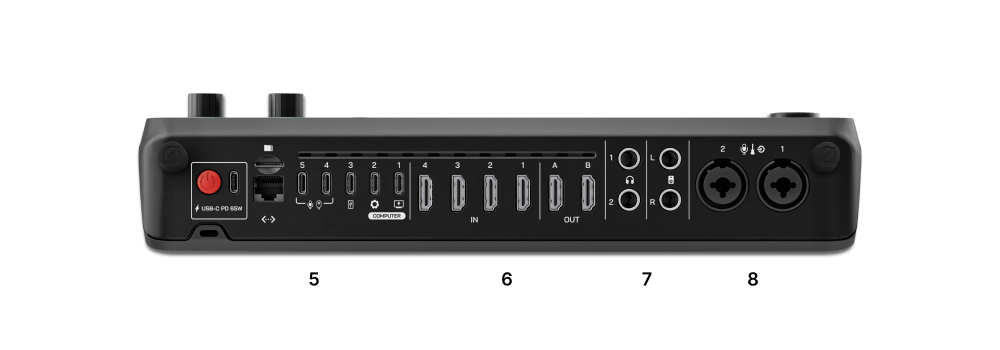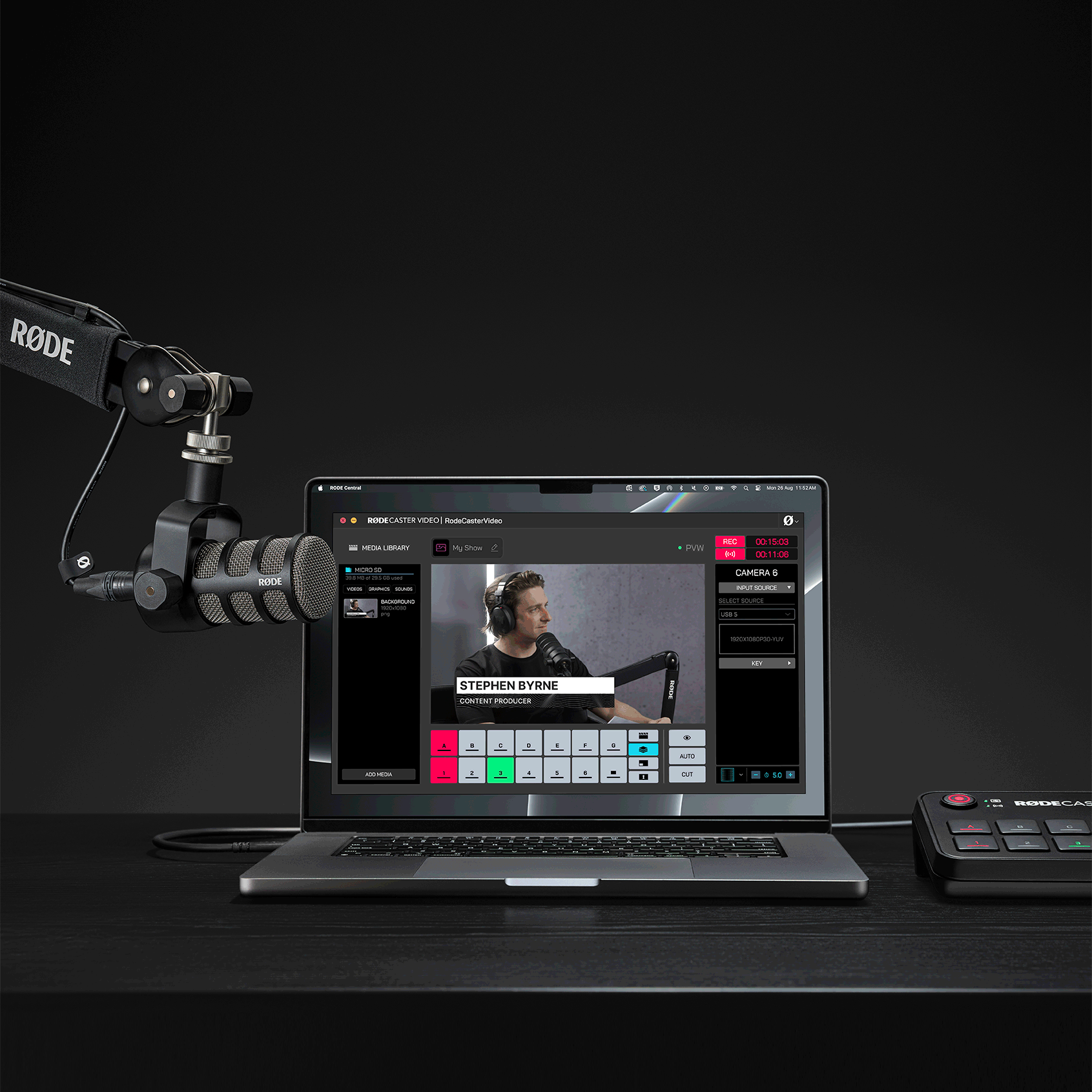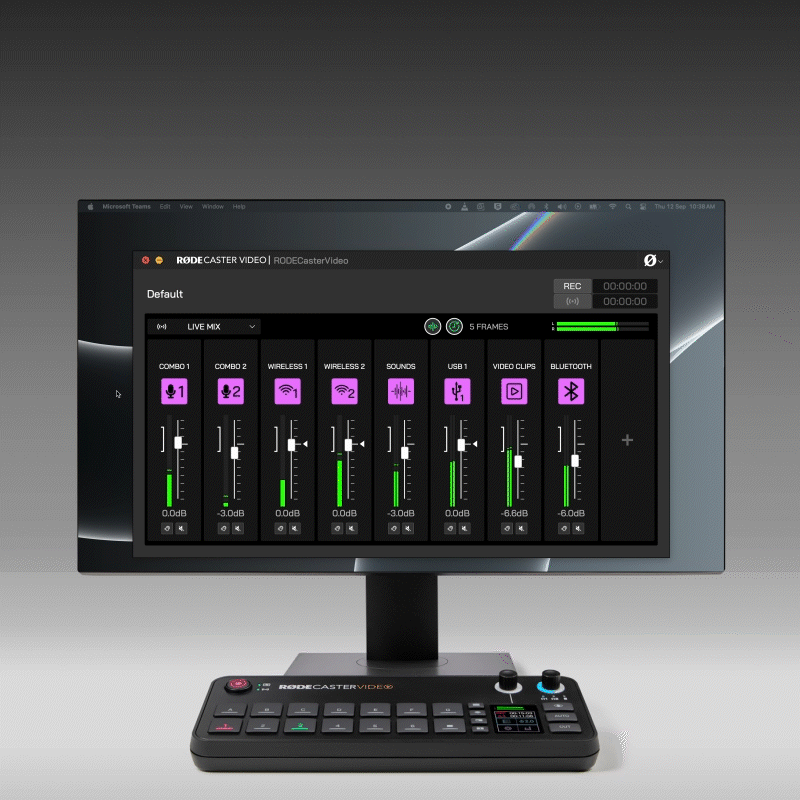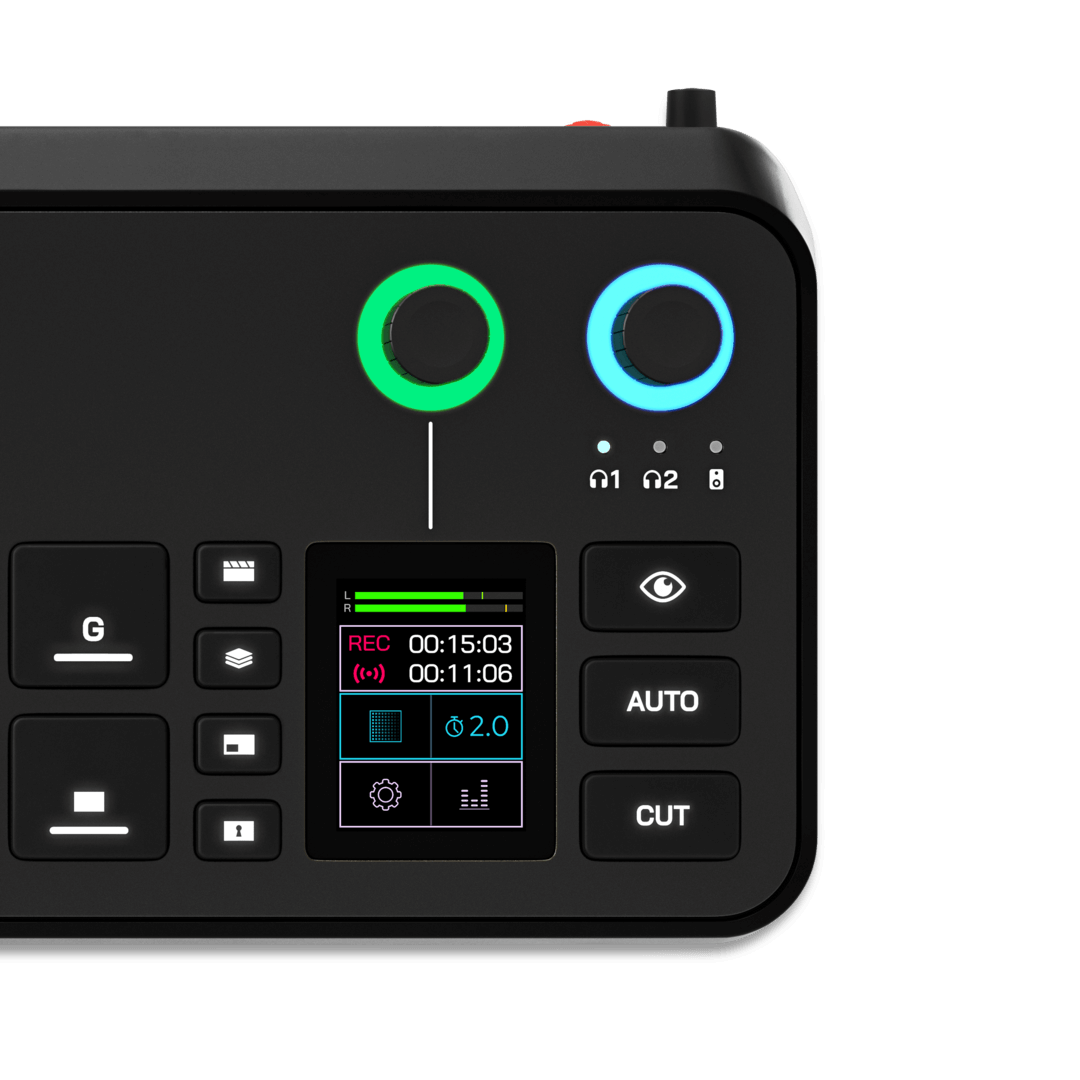All-in-One, All at Once
The ultimate all-in-one content creation tool, the RØDECaster Video is the first in its class to seamlessly blend comprehensive video and audio production into a single, compact device. Offering unmatched flexibility in switching, mixing, processing, recording and streaming multiple video and audio sources at once, it is the perfect centrepiece for any content creation setup.
Professional Production Made Simple
It’s never been easier to create professional productions with incredible video and audio. The RØDECaster Video’s intuitive interface and dynamic touchscreen give you hands-on control of every element of your show, from switching video and configuring complex multi-source layouts to mixing and processing your audio.

Features

1) Input and Scene Buttons
Switch between video sources or fully customised scenes with the touch of a button.
2) Function Buttons
Quickly and simply access media playback, graphic overlays, multi-source layouts and chroma keying.
3) Touchscreen and Encoders
Control and configure your production with the intuitive touchscreen and versatile encoder.
4) Inspect Button
Preview and configure any input or scene on-the-fly with the innovative Inspect button.
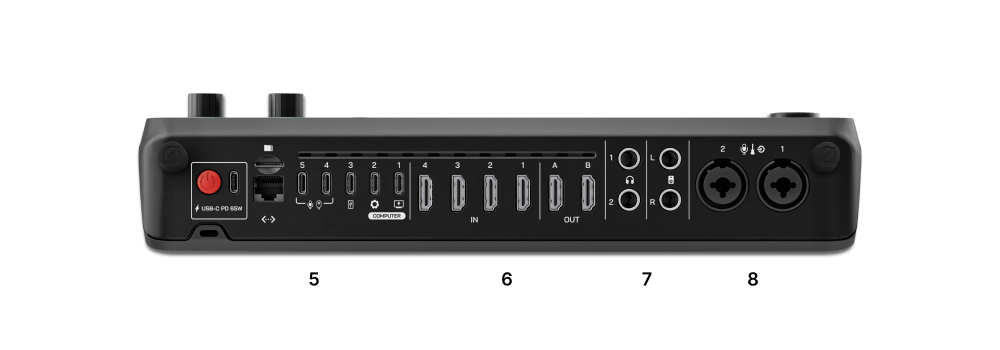
5) USB Video and Audio
Connect up to two compatible webcams or RØDE USB microphones via USB 4 and 5 for additional video and audio options.
6) HDMI Inputs and Outputs
Capture up to four HDMI video sources and monitor your production with preview, multiview or program feeds.
7) Headphone and Speaker Outputs
Monitor your audio with speakers or two pairs of headphones, each with custom mixes and levels.
8) Revolution Preamps™
Record XLR and 1/4-inch equipment in stunning detail with the ultra-low-noise, high-gain Revolution Preamps™.
Switch it Up
With simultaneous control over six different video feeds, the RØDECaster Video allows you to seamlessly switch between cameras, consoles and other visual inputs to fully immerse your audience in your show. Cut between your shots instantly or apply tasteful fades, dips and wipes with fully customisable transitions – you can even sequence your show with live previews of each feed before you make the switch.

Set the Scene
The RØDECaster Video is the first of its kind to offer an intuitive scene-based switching architecture, making it easier than ever to customise and configure complex video arrangements and switch to them at the press of a button.
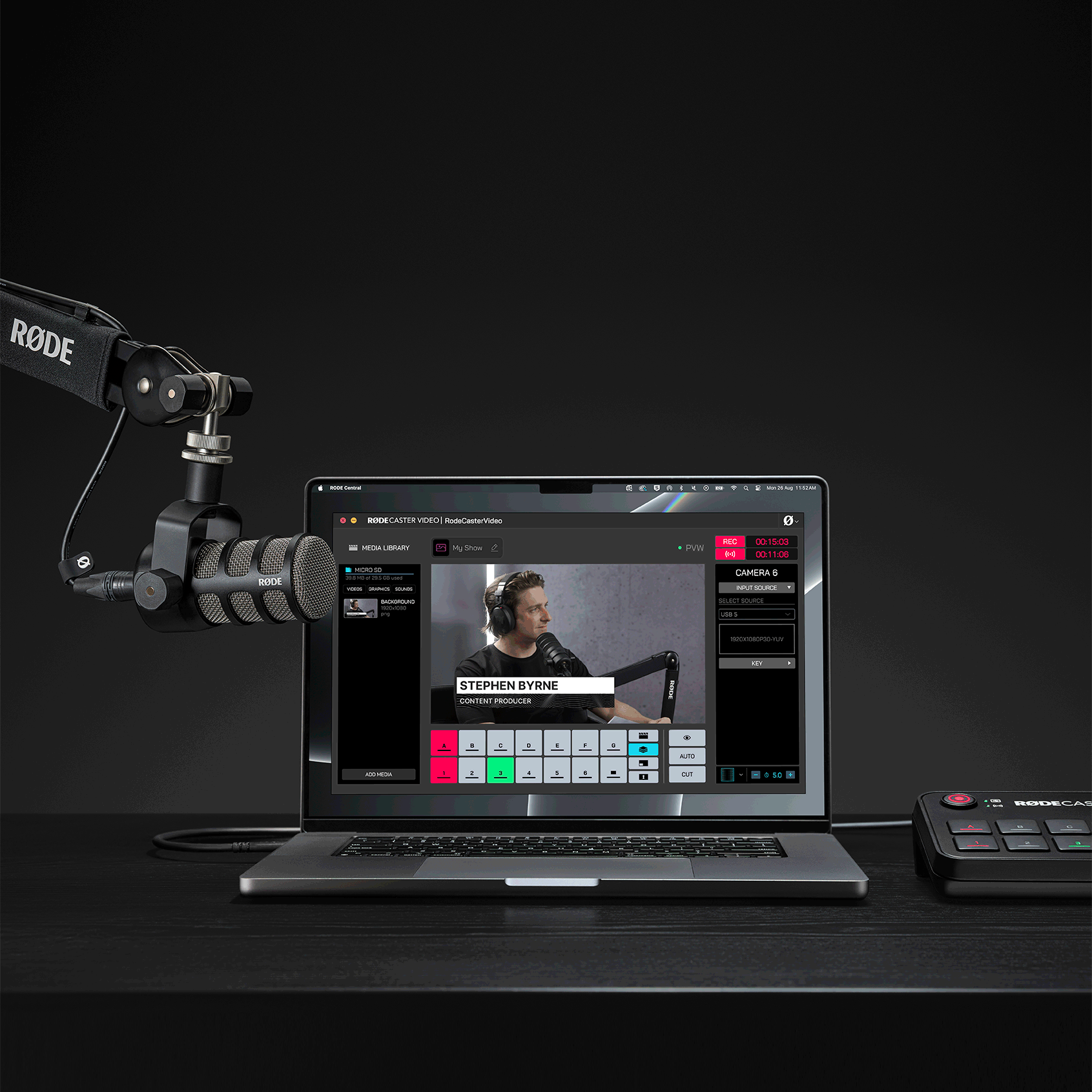
Integrated Professional Audio
With the ability to mix, process and route up to nine audio sources at once, the RØDECaster Video sets a new standard for power and flexibility in audio production. Each channel has access to a full suite of studio-grade effects and processors powered by APHEX®, allowing you to sculpt your dream sound and deliver polished, professional results every time.
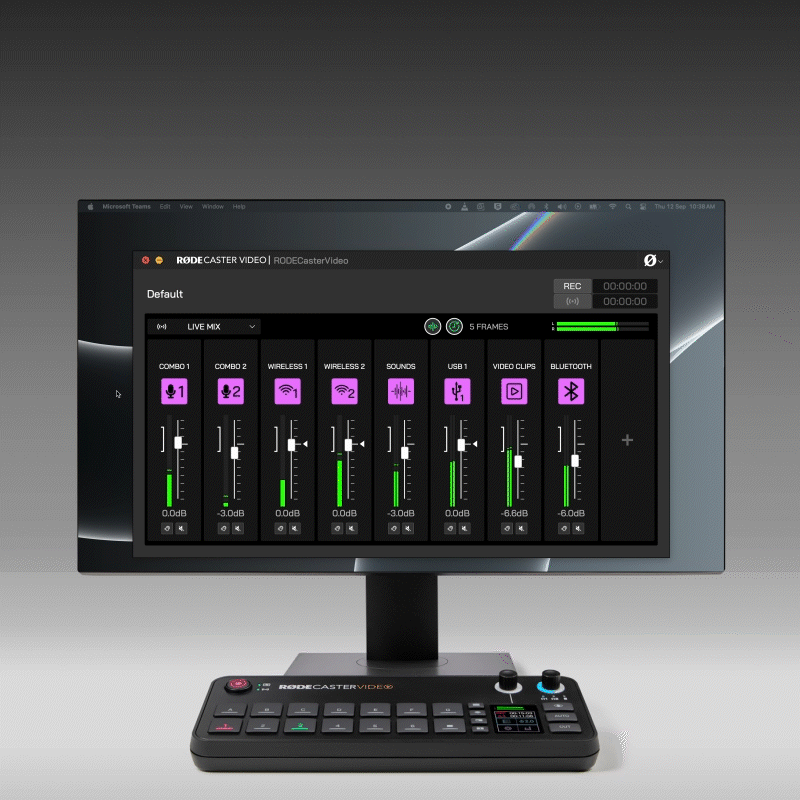
Expanded USB Inputs
The RØDECaster Video features two flexible USB-C ports for expanding your production with extra video and audio devices. You can connect compatible USB webcams, capture cards and other UVC video devices, as well as RØDE USB microphones and even the RØDECaster Pro II and RØDECaster Duo!

Hands-free Auto-Switching
Don’t have a producer? Intelligent auto-switching technology will automatically switch your camera angles depending on who’s talking – perfect for video podcasts, panel shows, and other live discussions.
Comprehensive Multiview
The RØDECaster Video’s multiview display provides a comprehensive overview of all your production’s critical information in one screen. With previews of every input, scene and feed, alongside recording, streaming and audio information, you can be confident you have complete control of your show.

Form Follows Function
The RØDECaster Video provides immediate access to a wide range of creative tools with its four function buttons, giving you unprecedented hands-on control over advanced video techniques and quick access to your graphics and media.

Media Player
Integrate video files, images and sounds into your production with ease.

Graphics Overlay
Access and arrange custom logos, watermarks, lower-thirds and other graphic assets.

Multi-source Layouts
Configure multiple video sources into arrangements such as picture-in-picture, split screen and more.

Automatic Keying
Apply an automatic chroma key to your input – it’s never been easier to set up a green screen.
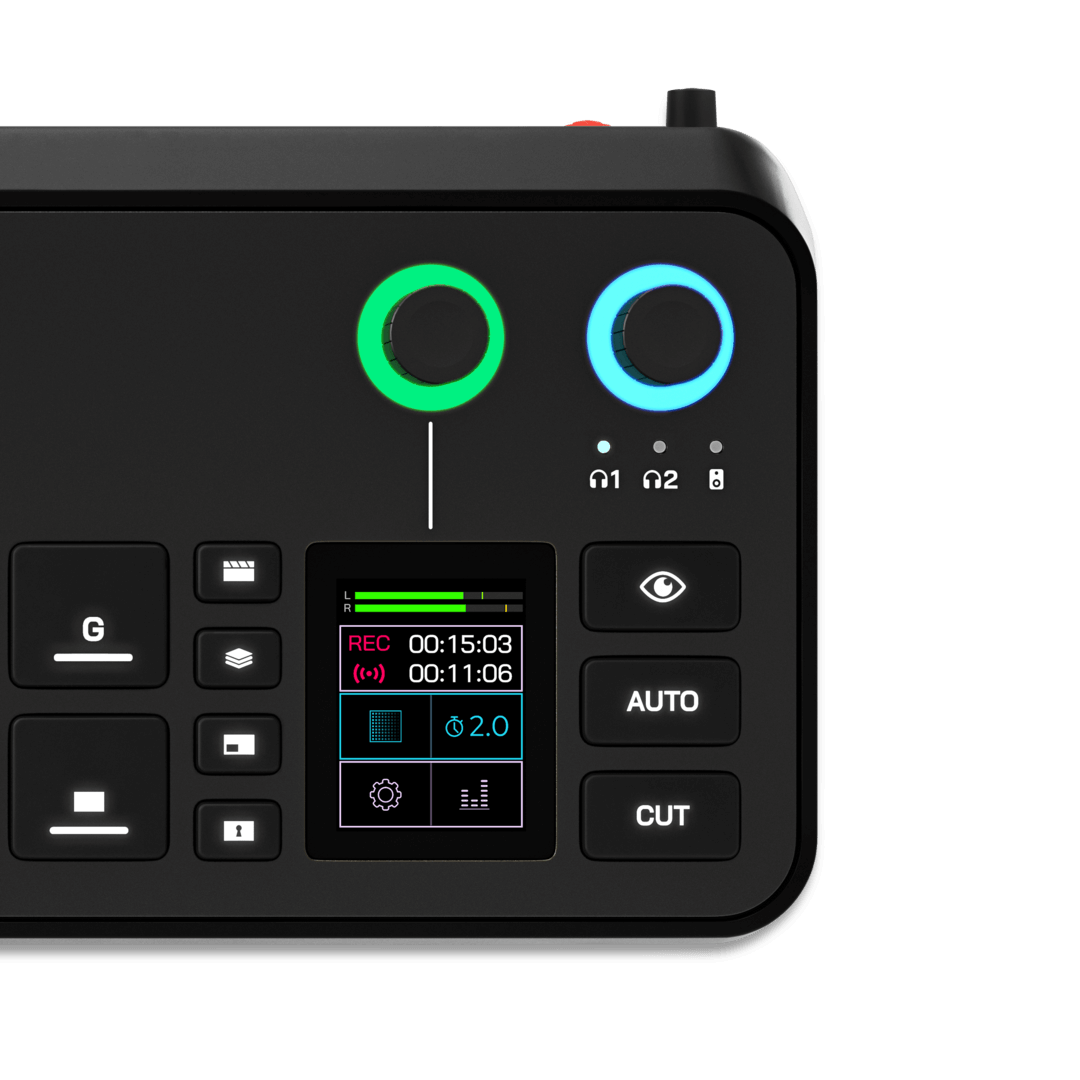
Record On-Board
You can capture your entire video and audio production directly to a connected hard drive or USB storage device, and the option to record each video and audio source independently provides ultimate flexibility in post-production.

Stream to Your Favourite Platform
Stream your show directly to Twitch, YouTube or your favourite streaming platform via Wi-Fi or ethernet and use custom audio routing to send a completely different mix to your audience, your headphones and your recording.

Intuitive Interface
The large high-resolution touchscreen and versatile rotary encoder provide intuitive hands-on control over every aspect of your production, from applying transitions and previewing your inputs to adjusting volume levels and configuring settings.

Wireless Remote Control
For setups where you can’t be close to the console, the RØDECaster Video boasts complete wireless remote control via RØDE Central, allowing you to switch inputs, adjust settings and configure complex scenes from your computer.


Enhanced by
RØDE Central
RØDE Central is the ultimate companion software for the RØDECaster Video. Craft the perfect multi-camera layout with the scene builder, take control over all your audio sources at once with the audio mixer and access advanced configuration settings to craft the perfect production.
Download RØDE Central

Master Your RØDECaster
Learn everything there is to know about the RØDECaster Video with our comprehensive user guide. From the basics of video switching to advanced recording and streaming applications and everything in between.
User Guide

Specifications
Video
Power and Mechanical
Streaming, Recording and Software
Audio
Switching
Video Input Feeds
6 simultaneous
HDMI Inputs
4 type-A (HDMI 1.4b)
USB (UVC) Inputs
2 multi-function USB-C for UVC video
HDMI Outputs
2 configurable –
preview, program, multiview
Video Input Frame Rates
1920x1080p:
23.97, 24, 25, 29.97, 30, 50, 59.94, 60
(HDMI only) 1920x1080i: 25, 29.97, 30
Video Output Frame Rates
1920x1080p:
24, 25, 30, 50, 60
Video Streaming Standards
1920x1080p:
23.97, 24, 25, 29.97, 30, 50, 59.94, 60
Video Engine Colour Space / Bit Depth
4:4:4 RGB / 8-bit
HDMI Input Colour Space / Bit Depth
4:4:4 RGB, 4:4:4 YUV, 4:2:2 YUV / 8, 10, 12-bit
USB Input Colour Space
4:2:2 YUV, 4:2:0 YUV (NV12)
HDMI Output Colour Space / Bit Depth
4:4:4 RGB, 4:4:4 YUV / 8-bit
USB Output Colour Space / Bit Depth
4:2:2 YUV / 8-bit
Format and Frame Rate Converters
On all HDMI and USB inputs