- 最新產品
- 攝影
- 專業攝錄設備
- 航拍
- 光學
- 支撐系統設備
- 專業音訊器材
- 直播器材
- 燈光設備
- 攝影配件
- 電池
- 運動/戶外用品
- 影音與娛樂
- 保安系統
- 美容/護理及健康產品
- 全部產品
-
所有品牌
- Aputure
- Fujifilm
- Nikon
- National Geographic
- Air Supply
- HP
- Canon
- Billingham
- Gama
- Hyperice
- Garmin
- Braun
- Atomos
- Eizo
- Shure
- Nothing
- Rode
- Zoom
- KEF
- Devialet
- Sennheiser
- Feelworld
- Wacom
- YoloLiv
- Zeiss
- NRC
- Suunto
- Fitbit
- EcoFlow
- Nitecore
- Leica
- Swarovski
- Rumpl
- Sigma
- SmallRig
- Nissin
- Profoto
- Phottix
- Litepanels
- GVM
- Godox
- GoPro
- Sony
- Nanlite
- TTArtisan
- Sekonic
- Hollyland
- DJI
- Deity Microphones
- Zhiyun
- Boya
- Insta360
- Blackmagic Design
- PGYTECH
- RGBlink
- Ricoh
- Joby
- Peak Design
- Bronine
- Hoya
- ProGrade Digital
- Panasonic
- Lowepro
- SanDisk
- Hasselblad
- IDX
- Pentax
- B + W
- Datacolor
- X-Rite
- Manfrotto
- Sachtler
- Gitzo
- Feiyu
- Moza
- Arca-Swiss
- Vanguard
- Libec
- Syrp
- Kinofi
- Eureka
- Pelican
- Wandrd
- Polaroid
- ONA
- Shimoda Designs
- Artisan and Artist
- Pacsafe
- Crumpler
- Matador
- Chasing
- Voigtlander
- Tokina
- Tamron
- Zhongyi
- Irix
- Artra Lab
- Laowa
- Samyang
- Olympus
- Viltrox
- Techart
- Plustek
- OM System
- Mitakon
- Megadap
- Monster Adapter
- Saramonic
- Fringer
- Sound Devices
- Sublue
- FotodioX
- 7Artisans
- Lomography
- Nintendo
- Thecoopidea
- Westone
- Plantronics
- Kenko
- Accsoon
- Heipi
- Crdbag
- Xpower
- KiCA
- iSmart
- Lee Filters
- Kase
- Novoflex
- PortKeys
- Motorola
- Procan
- Lexar
- Plaud
- Hikvision
- Levoit
- Shoten
- Silence Corner
- Schneider Electric
- Wiral
- Fotopro
- Allianz
- Sirui
- Artistic & CO.
- Thypoch
- Kodak
- Rollei
- Enabot
- YC Onion
- Amaran
- PMI
- Maze Fathom
- Wise
- 報價及採購
- 聯絡我們
- 登入
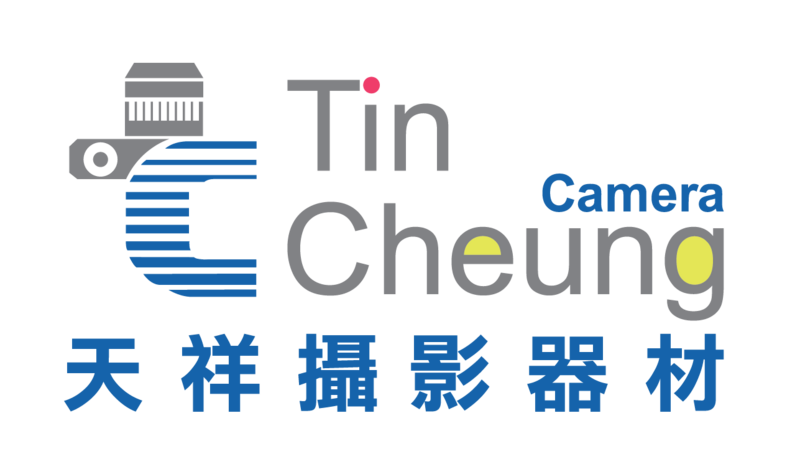




.png)
.png)
.png)









